Update Query WITHOUT Selected Record(s)
- Altorra Solutions

- Jul 3, 2025
- 2 min read
Elevate your ServiceNow list management with the Update Query WITHOUT Selected Record(s) Context Menu Tool! This powerful tool is the perfect companion for users who need to quickly exclude specific records from a list view without the hassle of complex filtering. Whether you're preparing data for export or focusing on a subset of records, this tool lets you remove selected records with a single click, reloading the list view instantly while preserving any fixed queries. Say goodbye to tedious "Filter Out" operations and hello to a faster, more efficient workflow. Streamline your record management and take control of your lists today!
This tool does the opposite of Update Query with Selected Record(s).
User Guide:
Overview
The "Update Query WITHOUT Selected Record(s)" tool is a context menu action in ServiceNow that allows users to exclude specific records from a list view by updating the query. It removes the selected records (or the record right-clicked on if none are selected) and reloads the list without them, while maintaining any fixed queries. This tool is accessible to all users and simplifies the process of filtering out unwanted records.
Steps to Use
1. Navigate to a List View
Log in to your ServiceNow instance.
Open a list view (e.g., a list of incidents, tasks, or custom table records).
2. Select Records to Exclude
Check the boxes next to the records you want to remove from the list view.
If no records are selected, the tool will use the sys_id of the record you right-click on in the next step.
3. Access the Context Menu
Right-click on any record in the list (or on the list header if you’ve selected multiple records).
In the context menu, locate and click Update Query WITHOUT Selected Record(s).

4. Reload the List View
The list view will automatically reload with a new query that excludes the selected records (or the right-clicked record if none were selected).
The query will be updated to include conditions like Sys ID is not <selected_sys_id> for each excluded record.
Any existing fixed queries in the list view will be preserved.
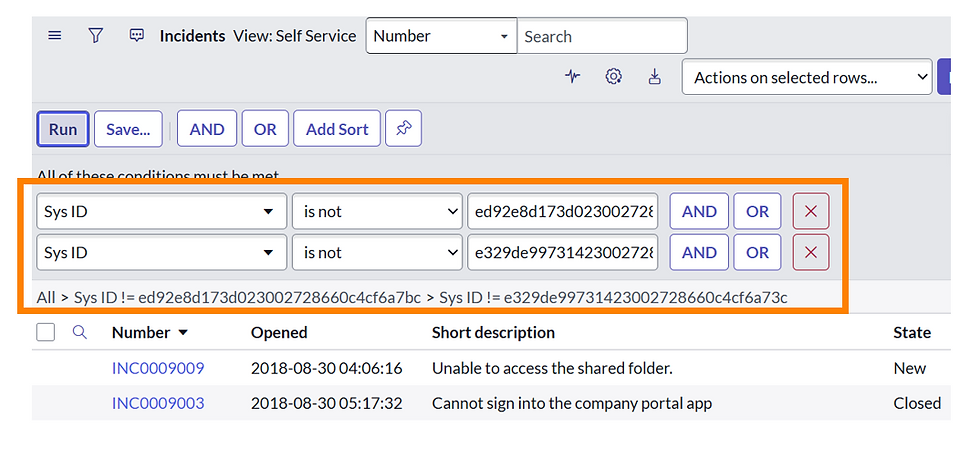
Notes
If no records are selected, the tool will exclude the sys_id of the record you right-clicked on to open the context menu.
The tool maintains any fixed queries in the list view, ensuring your base query remains intact.
This action is available to all users, as no specific conditions are set on the context menu.
The tool updates the query but does not permanently delete or modify the records—it only adjusts the list view.
If you still have any questions, comments, or need any support, please reach out to us, by visiting https://www.altorra.com/support
Be sure to also explore the other powerful tools in the PowerClick Toolkit, along with our other exceptional products, designed to streamline your daily tasks, boost efficiency, and save you valuable time.



Comments