Set Event Name
- Altorra Solutions

- Jun 8, 2025
- 2 min read
Updated: Jul 19, 2025
The Set Event Name tool is a handy UI Action designed to simplify the process of selecting an Event for your Notification or Script Action forms. Let’s break down what it does and why it’s valuable to users like you.
The Problem It Solves
Normally, when you need to pick an Event for the "Event name" field on these forms, you’re stuck with a basic drop-down list that includes every record from the Event Registry table. This list can be long and unwieldy, making it tough to find the Event you want quickly. It’s not the most user-friendly experience, and that’s where the Set Event Name tool steps in to make things easier.
How It Works
This tool is triggered via a Related Link on the form. When you click Set Event Name (ASI), it opens a popup window that transforms the way you select an Event.

Here’s what it offers:
Pre-Populated Picker: The popup doesn’t make you start from scratch—it automatically shows the Event that’s already selected on your form (if there is one). This saves time if you’re just tweaking something.

Searchable Popup Window: If you want to select another Event, other than the pre-populated one, you can conveniently search for the Event you need. Just type a few letters, and it narrows down the options instantly.

Confirmation Message: After you pick an Event and apply it, the tool displays a message letting you know the "Event name" has been updated. It’s a small touch that keeps you in the loop.
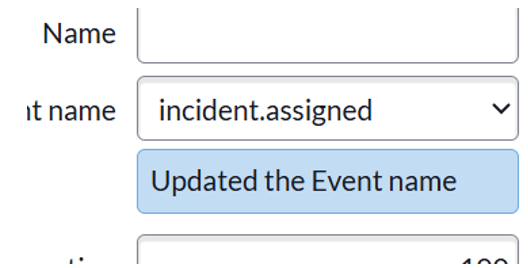
Unsaved Changes Warning: If you try to leave the form without saving your changes, the tool reminds you to save or discard your work, protecting you from losing progress.

Why It’s Valuable
The Set Event Name (ASI) tool brings some clear benefits to your workflow:
Saves Time: Searching beats scrolling any day. You can find the right Event in seconds instead of hunting through a long list.
Reduces Frustration: A clunky drop-down can be a hassle, especially with hundreds of options. This tool makes the process smoother and less error-prone.
Improves Confidence: The confirmation message and save warning give you peace of mind that your changes are recorded and won’t slip through the cracks.
In short, the Set Event Name (ASI) tool takes a tedious task and turns it into a quick, user-friendly experience. It’s a small upgrade with a big impact on your day-to-day efficiency in ServiceNow.
If you still have any questions, comments, or need any support with this tool or others, please reach out to us, by visiting https://www.altorra.com/support
Be sure to also explore the other powerful tools in the PowerClick Toolkit, along with our other exceptional products, designed to streamline your daily tasks, boost efficiency, and save you valuable time.



Comments