Set Value from Text
- Altorra Solutions

- Jul 26, 2025
- 2 min read
Overview
The Set Value from Text tool is a productivity enhancer in the PowerClick Toolkit, designed for ServiceNow developers, testers, and implementers working with Question Choice records. It automates the process of generating a clean, standardized value from the text field, saving time on manual formatting and reducing errors. This tool is similar to other utilities in the toolkit like Set Value from Question, Set Name from Source Table, and Set Value from Label, but focuses specifically on transforming the Text field into a lowercase, underscore-separated Value field.
How to Use It
Navigate to a Question Choice Record: Open or create a record on the Question Choice table in ServiceNow.
Enter Text: Fill in the Text field with your desired label or description.
Activate the Tool:
Click on Set Value from Text (ASI), under Related Links.

Review and Confirm:
If the Value field is empty, it will auto-populate
If Value is already filled, confirm the overwrite in the pop up window.

Action Complete: The Value field will be auto-populated based on the Text field, in the correct format.
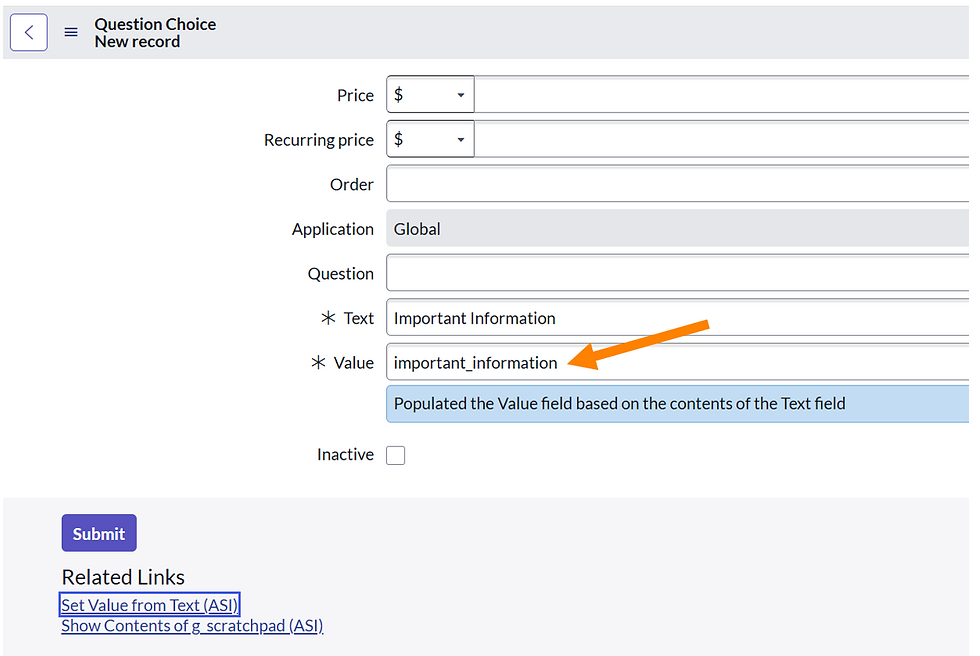
Benefits
Time Savings: Eliminates manual lowercase conversion and character replacement, especially useful for bulk choice setups in catalogs or forms.
Consistency: Ensures Values follow a standard format (lowercase with underscores), improving script compatibility and data integrity.
Error Reduction: Built-in checks prevent accidental overwrites or empty values.
Seamless Integration: Works directly on the form without leaving your workflow, and supports both insert and update operations.
If you still have any questions, comments, or need any support, please reach out to us, by visiting https://www.altorra.com/support
Be sure to also explore the other powerful tools in the PowerClick Toolkit, along with our other exceptional products, designed to streamline your daily tasks, boost efficiency, and save you valuable time.



Comments